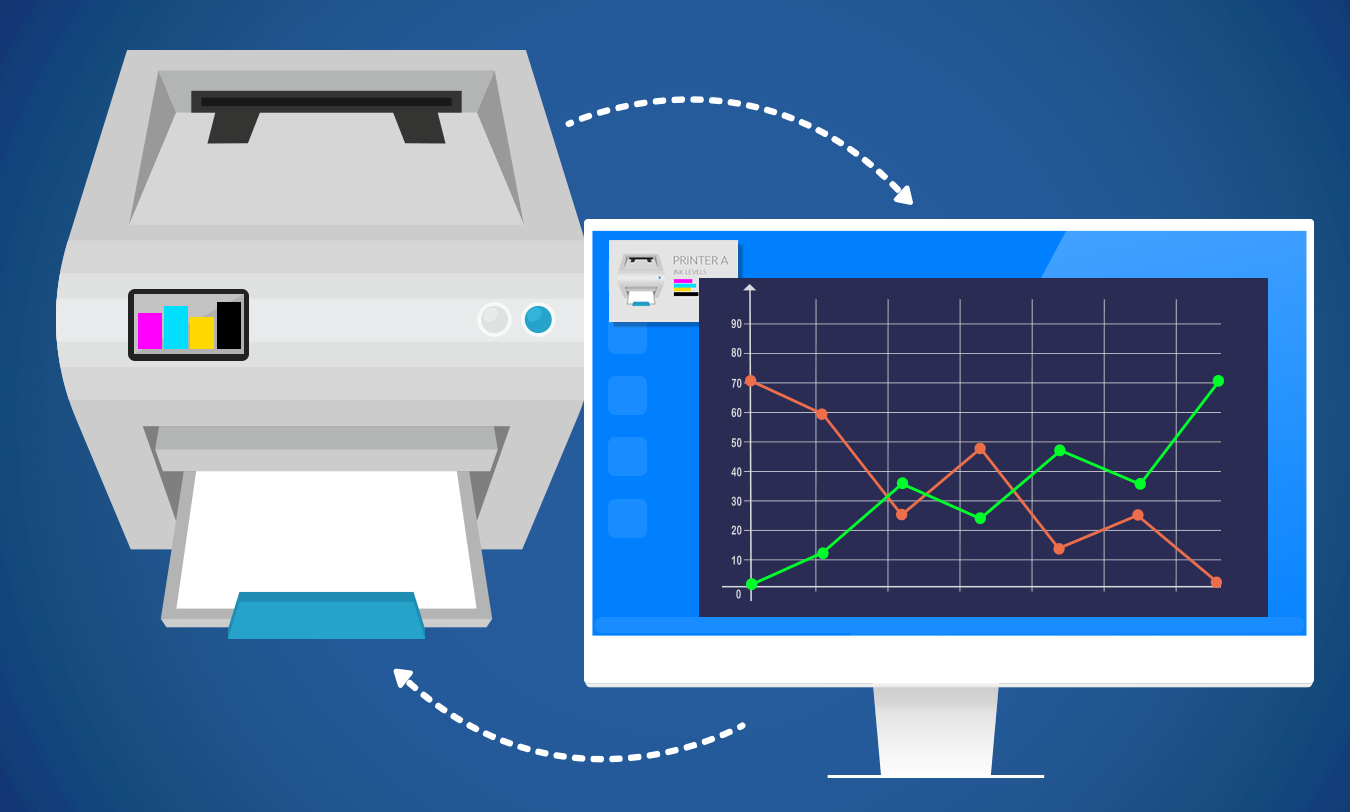Cyberattacks come in many different forms, with new methods being developed all the time. What’s bad is that personal information is now often stored online, be it through social media or through government and healthcare services — and these are juicy targets for criminals. Learn more about one way these criminals steal data — through watering hole attacks.
What are watering hole attacks?
Watering hole attacks are used to distribute malware onto victims’ computers in a similar way phishing activities are conducted. Cybercriminals infect popular websites with malware, and anyone who has had the misfortune to visit have their computers automatically loaded with malware.
The malware used in these attacks usually collects the target’s personal information and sends it back to the hacker’s server. In extreme cases, the hacker will actively take control of the infected computer.
But how does a hacker choose which websites to hack? With internet tracking tools, hackers find out which websites companies and individual users visit the most. They then attempt to find vulnerabilities in those websites and embed them with malicious software.
With such highly skilled hackers these days, virtually any website can fall victim to a watering hole attack. In fact, even high-profile websites like Twitter, Microsoft, Facebook, and Apple were compromised in 2013.
You can protect yourself by following these tips:
Update your software
Watering hole attacks often exploit holes and vulnerabilities to infiltrate your computer, so by updating your software and browsers regularly, you can significantly reduce the risk of an attack. Make it a habit to check the software developer’s website for any security patches. Or better yet, hire a managed IT services provider to keep your system up to date.
Watch your network closely
Regularly conduct security checks using your network security tools to try and detect watering hole attacks. For example, intrusion prevention systems allow you to detect suspicious and malicious network activities. Meanwhile, bandwidth management software will enable you to observe user behavior and detect abnormalities that could indicate an attack, such as large transfers of information or a high number of downloads.
Hide your online activities
Cybercriminals can create more effective watering hole attacks if they compromise websites only you and your employees frequent. As such, you should hide your online activities with a VPN and your browser’s private browsing feature. Also, block social media sites from your office network, as these are often used as share points of links to infected sites.
At the end of the day, the best protection is staying informed. As cyberthreats continue to evolve, you must always be vigilant and aware of the newest threats. Tune in to our blog to find out about the latest developments in security and to get more tips on how to keep your business safe.
To find out more BOOK NOW or call us today at 403-262-4015!