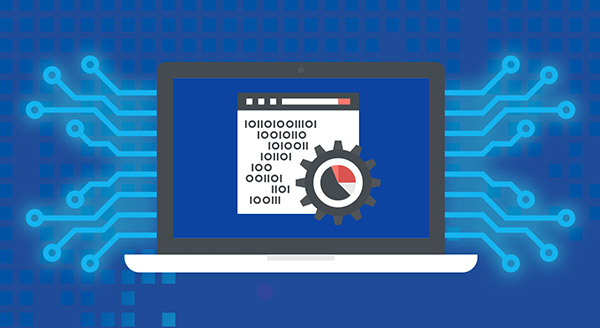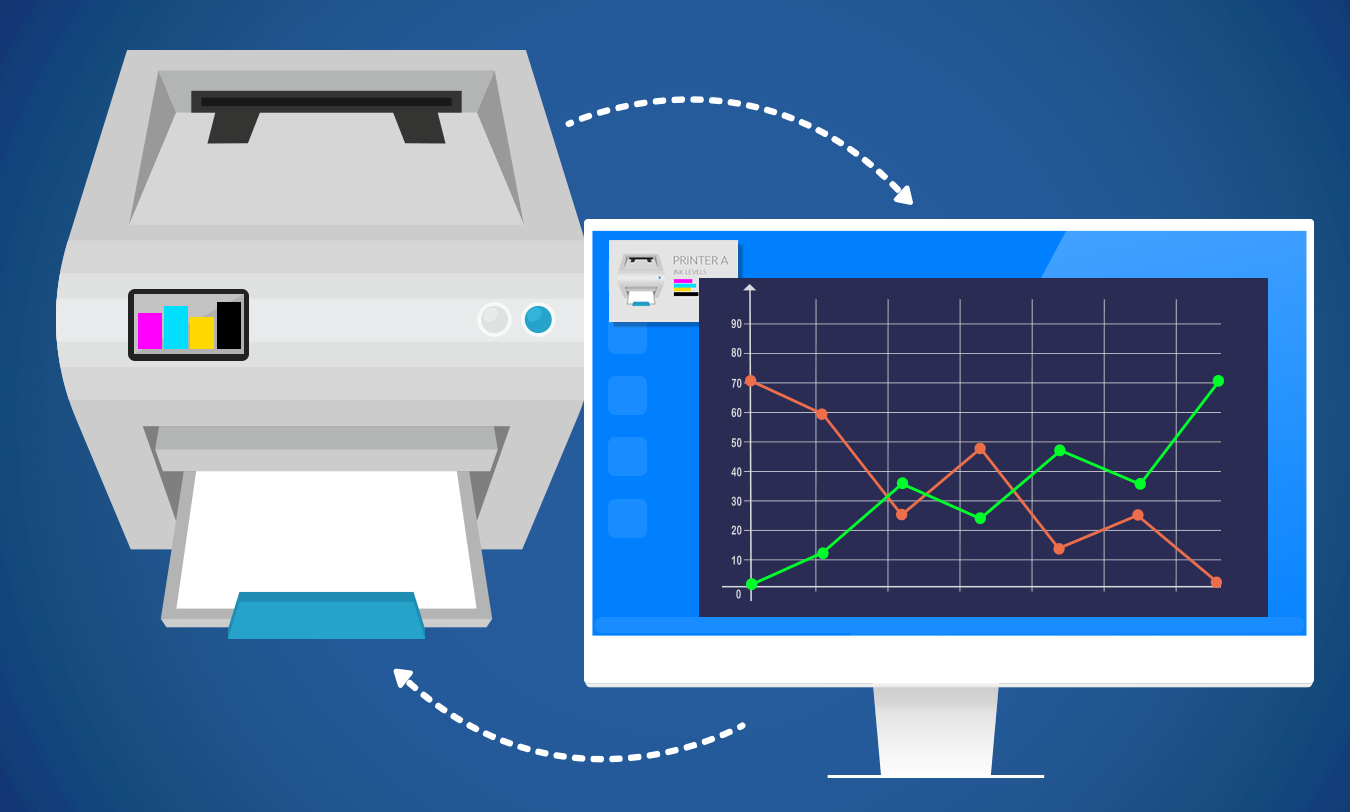Always wanted to feel like a secret agent? Well, here’s your chance! Did you know you can encrypt your hard drive to protect the data on your computer? This is a good way to secure your information, whether at home or on the move with a laptop.
Setting up encryption scrambles your data so that only authorized parties can understand the information. Without the encryption key, anyone trying to read your information would see gibberish.
You’re already using encryption when you visit any “https” website. The lock symbol beside the URL shows that encryption is protecting your connection with the site. You’ll see it when shopping or banking online, and it’s protecting the data in transit.
You can also encrypt the data on your computers.
Password Protection Is Not Enough
Many people at this point have a password for their user account on a home computer or laptop. Some of these passwords are even complicated, although the number-one password people use continues to be “123456” – seriously – followed by “123456789” and “qwerty.”
Regardless of its strength, the logon password doesn’t stop anyone with physical access. You might have your browser remembering usernames and passwords (it’s not a shared computer, right?), and anyone with access can use those pre-populated credentials to access your accounts.
If someone really wants to get to password-protected files on a physical device, they can do so. The attacker might bypass your password by booting your computer up to a new operating system. Or the bad guy might even remove your hard drive and put it into a new computer. All they need is a second computer and a screwdriver! Full disk encryption protects those files, even if the attacker has physical access and even if your laptop is lost or stolen, your home is burglarized, someone seizes your computers.
Encryption Is Not a Silver Bullet
Of course, we need to be clear. Encrypting your hard disk doesn’t make your computer invincible to cyberattackers, although does force them to work a lot harder.
Attackers can also still exploit services running on your computer, such as network file sharing. Plus, encryption doesn’t stop a nefarious agency from spying on your online activity in transit.
Nevertheless, it does beef up your physical security. You can encrypt an external hard drive or your system’s entire hard drive. Then, when you turn the computer on, you’ll need to unlock the disk to boot up your operating system. The computer won’t work until the user supplies the encryption key or passphrase. You can also create multiple unlocking keys if you have several user accounts for that device.
Again, you’re going to want to come up with a strong password. If your key phrase is “password,” (the fourth most common choice in 2019), there’s little point in encryption.
You also don’t want to walk away from your laptop, leaving it open and accessible. You’ll want to set your encryption program to lock again after a certain amount of idle time. Otherwise, you’ll find encryption doesn’t impact your computer’s performance.
Make sure your computers and laptops are always physically secure. With disk encryption, only people you trust can access your data and files.
Ready to set up disk encryption on your home devices? We can help. Call us today at 403-262-4015