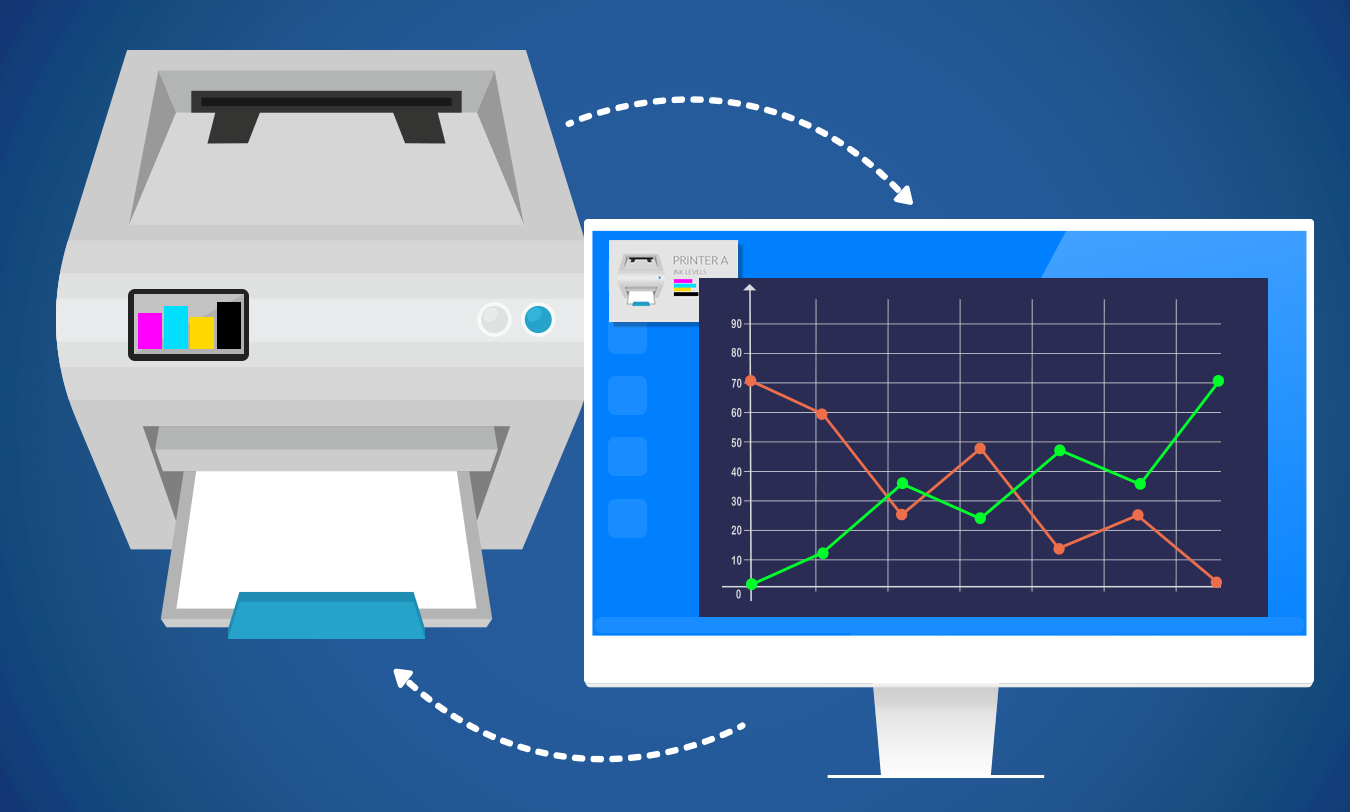Cybersecurity attacks on big-name brands or governments are familiar headlines these days. Millions of access credentials are breached, and millions of dollars are lost to ransomware attack. You may think you’re protected, but a single undetected misconfiguration could mean trouble.
If you’ve been paying attention, you know no one is immune from cyberattack. Your business has been proactive by:
- putting firewalls and antivirus protection in place;
- establishing a bring-your-own-device policy;
- educating employees about password strength, social engineering, and cyber hygiene;
- updating software promptly;
- upgrading end-of-life hardware and software.
The threat landscape is evolving rapidly, the number of devices connected to a business network is exploding, more employees work on their own devices, and a greater number of people are working remotely. Plus, connected devices are all different types. If your wireless is unsecured, you could end up with devices you don’t know at all connected to your network. Yet it’s difficult to manually monitor every single configuration for security.
Push notifications advising us to update software come in fast and furious, but we’re busy. We have other things on our mind, we don’t get around to it right away, or, having clicked “never show again” on that popup, we forget the notification altogether. No action is taken.
At least no action on the business side. Out in cyberspace, bad actors actively seek out unattended or unpatched vulnerabilities.
What You Can Do About It
Think of the risk this way: you wouldn’t install a steel door and assign guards at both the front and back entrances, then leave a side window open. Of course, an open window is something you can detect with the naked eye, but misconfigurations are more difficult to detect. A vulnerability scan helps detect insecurities in your systems and software. Sometimes a file share is configured incorrectly: you think the connection shares to one person, but instead it’s 100% open to the public.
An automated scan proactively identifies network, application, and security vulnerabilities. This process aims to find any points of entry. A scan also predicts the effectiveness of any countermeasures you may have in place. The scan detects and classifies system weaknesses in networks, communications equipment, and computers. It then compares details about those vulnerabilities with a database of known exploits. This includes known flaws, coding bugs, packet construction anomalies, default configurations, and more.
A thorough managed service provider takes several scanning approaches. To scan your external exposure, they’ll look at all applications, ports, websites, services, networks, and systems facing the internet. An internal scan identifies system and application security holes that cybercriminals might exploit once they get in. Environmental scanning considers any IoT devices, websites, cloud-based services, and mobile devices.
Securing your business assets is critical. Identify the system security holes with vulnerability scanning before the bad guys find them.
Partner with an MSP to review your security posture. We can scan your network for misconfigurations, malware, known exploits, or open reports. We’ll produce a report that outlines any vulnerabilities, and recommends what you can do about them. To find out more check out our IT-Security Section and call us today at 403-262-4015