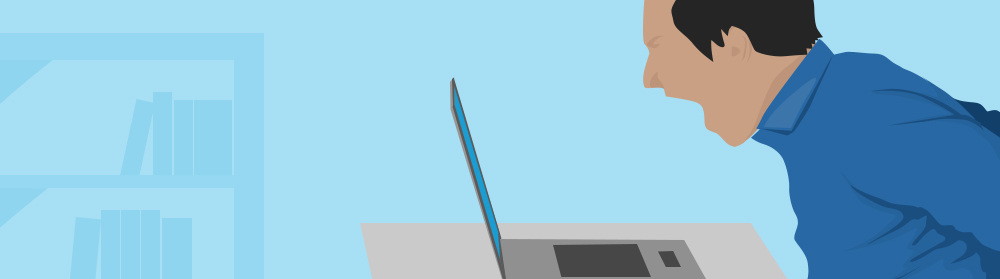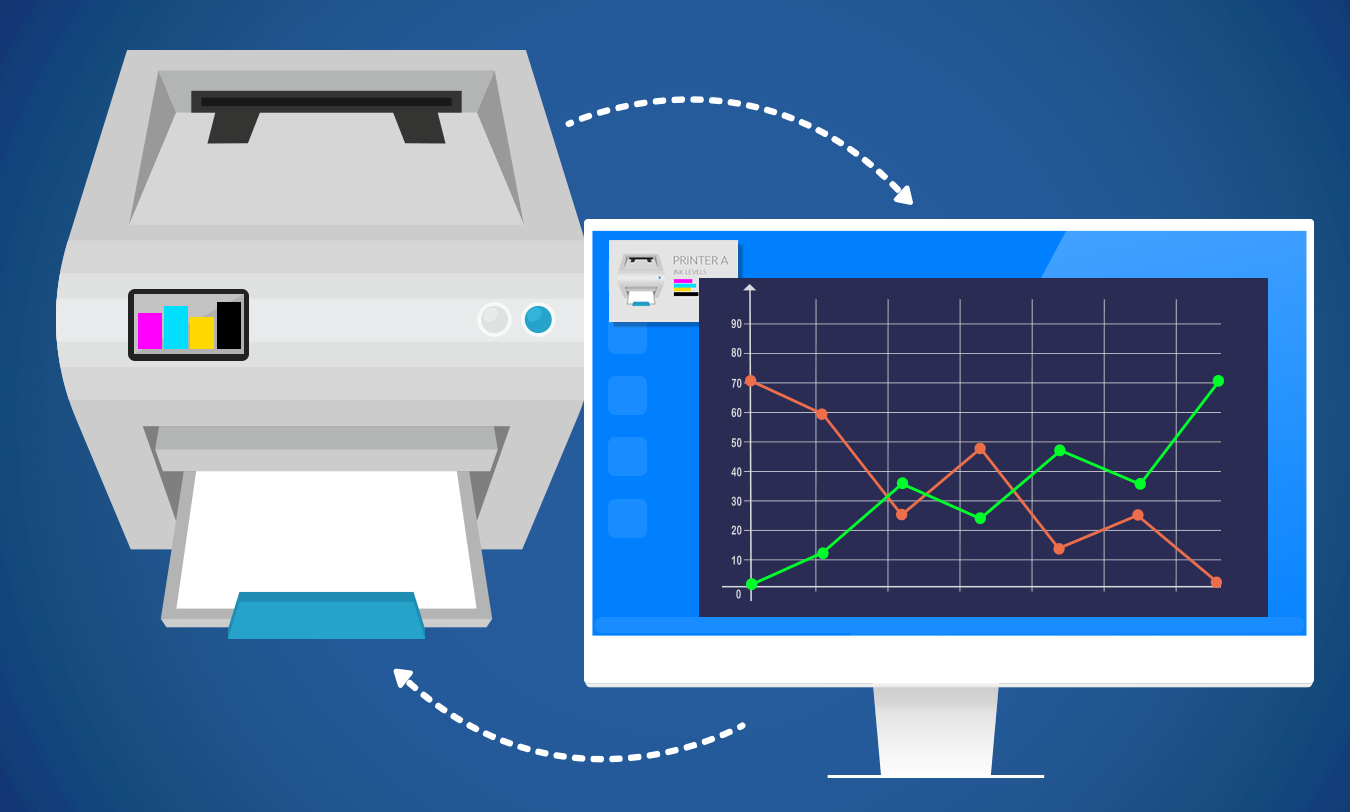In this newsletter, we talk about why computers seem to slow down over time, and make you aware of a dangerous threat on the internet that could cost you money.
Remember the awe you felt when you turned on your new computer and it loaded in a flash? Your computer was the envy of your friends and you weren’t afraid to bathe in that glory. Button on, ready to go, those were the days!
After a year or two though, it doesn’t seem to be quite as zippy…no, you’re not imagining it. It really has slowed down, not just in comparison to newer models and your expectations…There’s a measurable drop in speed and power that has nothing to do with worn out parts. The good news is a little maintenance can have that baby cruising at top speed again. Let’s take a leisurely walk through the system and spot the culprits:
Start-up applications: It’s super convenient to have Skype start automatically and your anti-virus too. In fact, many of the applications starting themselves with the computer are essential to your experience. But some of them are getting a little too ‘helpful’.
For example, iTunes helper loads in the background to speed things up when you connect your device – but if you can’t even remember the last time you ran iTunes on your computer, then it can go. Programs like that are holding onto a portion of your processing power and adding to your speed issues. The average home computer automatically loads around 75 programs at start-up!
Temporary junk: Computers are kind of messy. They leave temporary files and snippets of information all over your hard drive, each action leaving a trail rather like a roaming toddler with a sticky sandwich. Every webpage, every image on that webpage, every program you run and every game you play leaves something behind.
It may be the tidbits of information called “cookies”, saved game files, auto-restore files or even a log so that you can hit the undo button 100 times while it remembers your actions for you.
The more junk your computer builds up, the slower it gets.
Viruses and malware: These infections sit in the background consuming resources while doing various nightmarish things. They may be spying on your actions, stealing your information or reaching out through your network to infect others. Occasionally, the impact is limited to seeing your computer slow to a crawl, however the flow-on financial costs of an infection can easily reach into the thousands.
Bloating: With every new version of software comes a new set of features, introductory sequences and design improvements. The problem with this is the application becomes larger and larger with each new version, requiring more system resources to install and run – and slowing your computer down.
Just like a car, computers need regular maintenance – we offer a Tune-Up service to bring your computer back to its original speed and extend its life.
To find out more BOOK NOW or call us today at 403-262-4015!