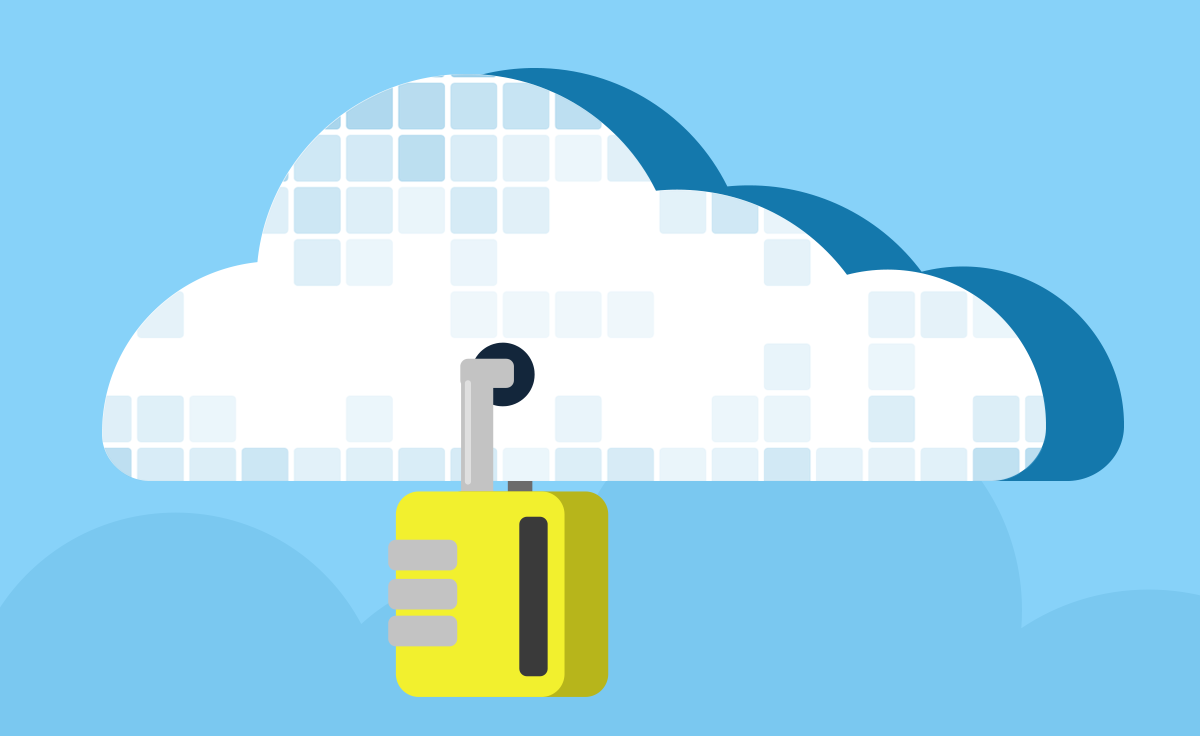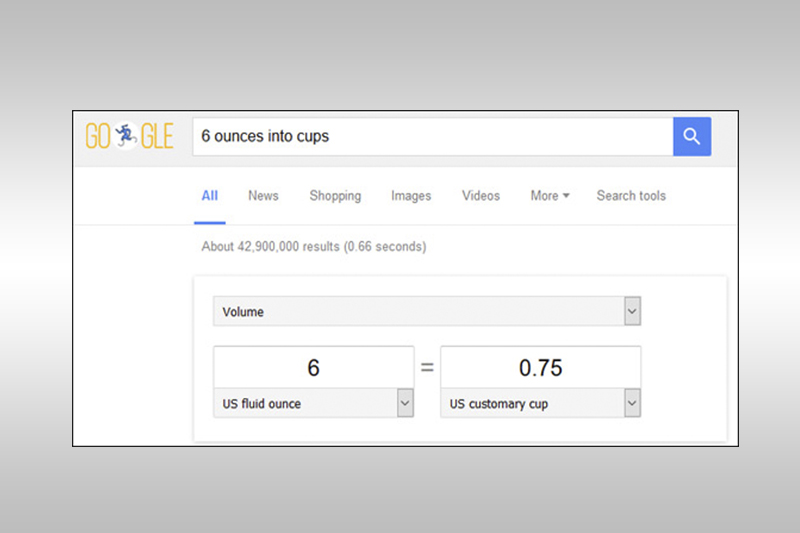Accountants, dog groomers, and physiotherapists didn’t get into business to manage bookings. You want to be working on the thing you enjoy doing, not fussing with phone calls and emails, trying to schedule times for clients to come in. That’s where Microsoft 365 Bookings comes in handy.
Bookings is an add-on to your Microsoft 365 Business plan. It allows you to manage appointments online with a custom webpage, one you can even integrate with Facebook!
Consider Bookings if:
- you still do paper bookings;
- you regularly interrupt your workday to schedule appointments;
- you make mistakes with appointments (e.g. double-booking or getting the time wrong);
- your client contact list is a mess;
- a receptionist sounds great, but you can’t afford one.
How Bookings Works
Bookings takes your business appointment management to a new level of professionalism. It’s easy:
- Create a custom-branded, public-facing calendar (or more than one for different needs).
- Customers can access the Bookings site 24/7.
- Customers find and book appointments.
- Bookings sends a confirmation email and calendar invitation.
- Customers can reschedule or cancel through Bookings if they must.
- Bookings tracks all confirmations, reminders, and changes for you.
If you need a down payment or have other custom fields to add, that’s easy to do in Bookings. You can also manage internal and external calendars, or set up different staff details and appointment specifics.
Added Benefits of Bookings
As an extension of Microsoft 365, Bookings syncs easily with Outlook calendars. This can help you avoid double-bookings.
The Facebook integration allows you to accept bookings from your page via a “Book Now” button, which can help many small to medium-sized businesses. Plus, customers will enjoy easier booking, as Facebook fills in in their contact information.
There are also Android and iPhone mobile apps available. This helps keep a mobile business up to date on its bookings.
Appointments booked as online meetings create a unique link to enable virtual meetings via Skype or Microsoft Teams.
Bookings can also help you avoid last-minute cancellations. You’re able to control how much advance notice is required to cancel an appointment.
Additionally, Bookings helps build your company’s customer database. The appointment manager gathers input such as names, phone numbers, and postal and email addresses all in one place.
Bookings can also help those who prefer booking appointments on behalf of clients. Enter the details, and Bookings takes care of confirmations, reminders, and updating your database.
Final Thoughts
There are many online scheduling tools available. Bookings’ integration with Microsoft tools that many businesses already use is a big advantage. It’s affordable, too.
Don’t waste hours of every week setting up, recording, and rescheduling appointments. With Bookings schedule management, you can get back to doing the work you like best. Don’t want to take the time to upgrade and integrate Bookings? Our IT experts can do it for you. BOOK NOW or call us today at 403-262-4015!