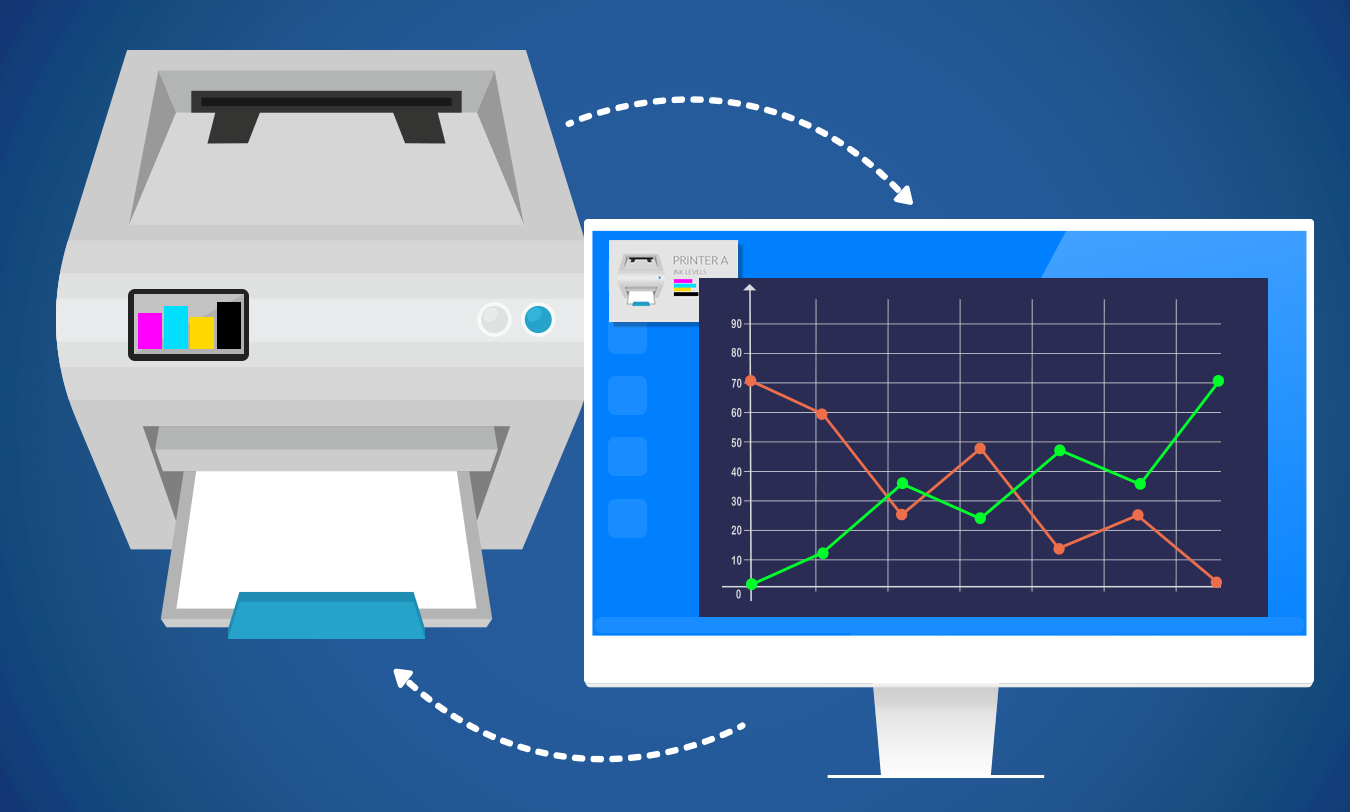The demand for faster and more reliable wireless network connections has never been greater. With the advent of smart phones, tablets, printers and IoT devices more and more devices are entering the network space. When choosing the right solution for your network there are important distinctions you need to know. There are two main frequencies 2.4GHz and 5GHz. The 2.4GHz Frequency covers a greater area but is prone to interruptions and slow transmissions. The 5GHz frequency offers faster transmission speeds but struggles penetrating ceilings and walls leading to less coverage. With the push for more devices to support the newer 5GHz frequency workspaces require attention to coverage for a wider area. This can be achieved by deploying access points.
Ubiquiti is a network systems company that specializes in wireless data communication products. They offer long range, scalable solutions for your business needs. Their Dual-Band Wi-Fi Access Points support both 2.4GHz and 5GHz frequencies giving you coverage for all your devices. Ubiquiti’s UniFi Access Points are well suited for both indoor and outdoor setups and deliver affordable enterprise performance.
The Future of Wi-Fi
MU-MIMO
New standards of Wi-Fi utilize a technology called Multiuser Multiple Input Multiple Output or MU-MIMO. Imagine 3 devices connected to a network: a smart phone, a laptop, and a desktop PC. Each device is then assigned a color for their wireless transmissions, blue for the smartphone, red for the laptop and green for the desktop PC. MU-MIMO allows each of the wireless signals to be handled simultaneously. Prior to this advancement devices on a network would have shared a color and their transmissions would be processed sequentially. This method was inefficient and lead to slow transmissions. 802.11ac wave 2 (2016) and the newest standard 802.11ax use MU-MIMO to handle network transmissions
Target Wake Time
Our phones are constantly sending out signals. Devices that utilized old Wi-Fi standards send out unnecessary signals to routers or access points leading to excessive battery drain. Target Wake Time or TWT is a new technology used in 802.11ax devices. It aims to reduce the number of signals sent out from our phones. This feature helps minimize contention between other devices on the network and conserve battery power.
Moving forward the Institute of Electrical and Electronics Engineers or IEEE has decided to retroactively rename Wi-Fi standards. Beginning with 802.11b, it was renamed to Wi-Fi 1. Each standard following 802.11b is numbered sequentially with the current 802.11ax being renamed Wi-Fi 6. Listed below are the new names for the renamed 802.11 wireless standards
- 802.11b – Wi-Fi 1
- 802.11a – Wi-Fi 2
- 802.11g – Wi-Fi 3
- 802.11n – Wi-Fi 4
- 802.11ac – Wi-Fi 5
- 802.11ax – Wi-Fi 6
Give us a Call
At WiseIT we understand that having the proper network infrastructure is essential for your business. Reliable long-range access points can make a difference on your day to day operations. Find out if Ubiquiti Unifi Access Points are the right fit for your company. BOOK NOW or call us today at 403-262-4015 to consult about finding the network infrastructure you need.